Moodle is learning platform designed for students,
educators, and administrators and enables them to use technology in the
classroom. It creates a personalized learning environment that is secure. I
would give Moodle a 3 out of 5. A 3 because I feel it is very convenient as far
as being able to turn in assignments online, it allows students to keep up with
grades and upcoming lessons, and students are able to chat and have discussions
as well.
Firefox is just another web browser that is
similar to Google Chrome, Safari, and Internet Explorer. What makes it different is that it is said to be smaller, faster, and somewhat more secure. I would give Firefox a 4 out of 5. A 4 because this is the web browser I use mostly all the time and I agree that it is faster, especially with downloads.
similar to Google Chrome, Safari, and Internet Explorer. What makes it different is that it is said to be smaller, faster, and somewhat more secure. I would give Firefox a 4 out of 5. A 4 because this is the web browser I use mostly all the time and I agree that it is faster, especially with downloads.
Google apps serves as an alternative to a traditional office
suite. It consists of Gmail, google docs, google calendar, and google talk. I
would give Google Apps a 4 out of 5 because it is very beneficial, especially
when you have classes that require a lot of documents. Another benefit is, for
example, with group presentations, it allows for multiple people to edit one
document. It is also very user friendly and easy to use.
Live binder is a digital 3-ring binder that you can put
anything into virtually. It organizes a variety of things such as PDF,
documents, videos, images, and webpages. It is made to keep all necessary
digital things that you need nicely kept and safe in one binder. I find this
very convenient so I would give this technology tool a 5 out of 5.
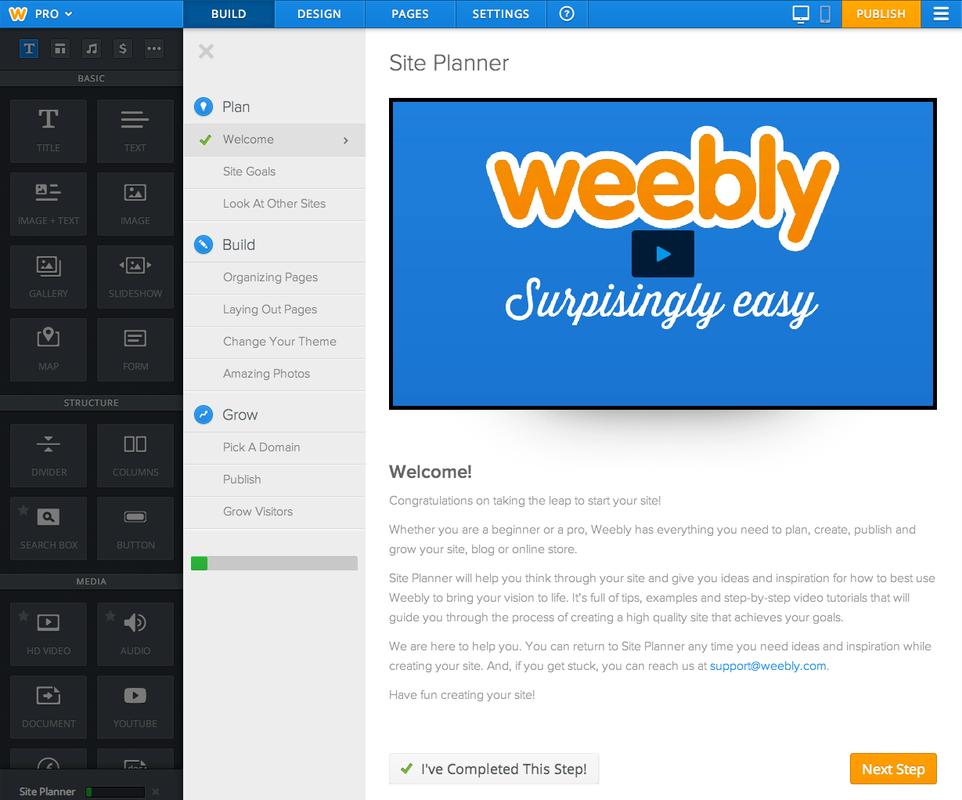 Weebly is a web-hosting blog service that uses a drag and
drop as its main feature. Like any blog site it sparks creativity and allows
you to make it unique. It is said that as of August 2012, Weebly hosts over 20
million sites within a monthly rate. I would give weebly a 4 out of 5 because I
use it and enjoy it but it just takes a little getting used to in order to form
familiarity with all the different way to post stuff.
Weebly is a web-hosting blog service that uses a drag and
drop as its main feature. Like any blog site it sparks creativity and allows
you to make it unique. It is said that as of August 2012, Weebly hosts over 20
million sites within a monthly rate. I would give weebly a 4 out of 5 because I
use it and enjoy it but it just takes a little getting used to in order to form
familiarity with all the different way to post stuff.
Prezi serves as an alternative for traditional presentation
slides. This form of presenting ideas is far more different than Powerpoint,
whereas powerpoint is more on the business side. Prezi allows you to make it
fun and enjoyable and more importantly to make it your own. You start off with
a large canvas, which can be a bit intimidating at first, but you can pan and
zoom and place anything wherever you please. I would give prezi a 5 out of 5.
 Wix is another blog website builder with a drag and drop
platform. You are given free templates to choose from so the website is not
fully created by yourself. I would give Wix a 3 out of 5 because it was a bit
confusing figuring out what the icons meant and how to fully use the website.
But overall, when you get use to it, it seems very useful and the presentation
is nice as well.
Wix is another blog website builder with a drag and drop
platform. You are given free templates to choose from so the website is not
fully created by yourself. I would give Wix a 3 out of 5 because it was a bit
confusing figuring out what the icons meant and how to fully use the website.
But overall, when you get use to it, it seems very useful and the presentation
is nice as well.
Turnitin is a website where you submit a written piece
(research papers, outlines, etc.) and it checks for originality and plagiarism.
I would give this tehnology tool a 5 out of 5 because it encourages best
practices for citing other people’s written material. It also highlights and
shows where improper citing has occurred and it also provides the site or book
that it came from. This is useful for both students and educators.





